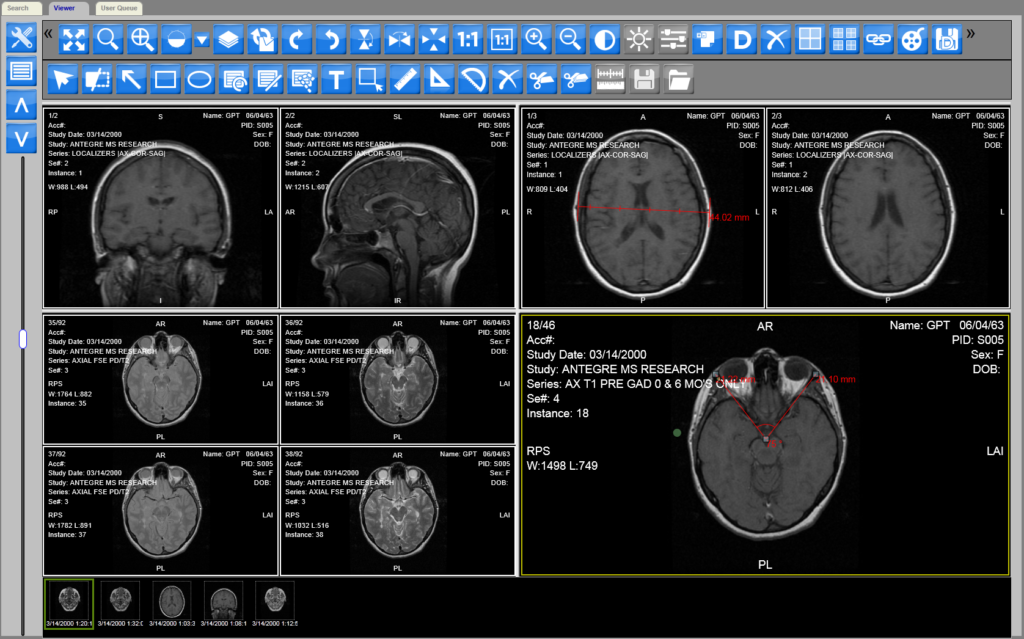Have you ever needed to share medical images stored in DICOM format but weren’t sure how?
Sharing DICOM images can be very useful for getting second opinions from specialists, showing patient imaging to students, or simply accessing images from different locations.
Luckily, there is now great image DICOM viewer online that make it easy to upload, view, analyze, and share DICOM files.
In this article, we’ll explore the best options for sharing DICOM images online.
What is DICOM?
DICOM (Digital Imaging and Communications in Medicine) is the international standard format for medical images and related data.
It allows images like X-rays, MRIs, CT scans, and ultrasound imaging to be stored digitally and shared between devices.
Some key things to know about DICOM:
- Allows exchange of medical images regardless of the scanner/device
- Contains image data as well as text data like patient/scan details
- Uses .dcm file extension
- Required for communication between medical imaging devices
Sharing DICOM files directly can be complex though, as specialized software is required to view and analyze the images.
Why Share DICOM Images Online
There are many scenarios where you may want to upload and share DICOM images online:
- Get specialist second opinions – instantly share imaging with specialists anywhere in the world
- Consult with patients – show patients their imaging results during virtual consultations
- Access images remotely – view images from home without needing a DICOM workstation
- Utilize AI tools – apply AI algorithms for analysis, measurements and more
DICOM image viewers online make this possible without needing to download and install complex desktop software.
How to Share DICOM Files Online
Sharing DICOM files online is surprisingly easy with modern web-based apps. Here’s a step-by-step guide:
1. Find a DICOM Viewer Online
First, you need to select an online DICOM viewer. There are a few key factors to consider when choosing:
- Image quality – does it preserve all scan details in a clear, medical-grade viewer?
- Sharing and collaboration – can you easily share with a link and collaborate?
- Security – does is meet regulatory standards like HIPAA compliance?
- Tools and analytics – are measurement tools, AI analysis, and reporting available?
Top options include:
| Product | Image Quality | Sharing & Collaboration | Security | Tools & Analytics |
| Dicom.Online | Medical grade | Share via link | HIPAA Compliant | Extensive tools like measurements and AI |
| XrayViewer | Good | Link sharing | – | Basic tools |
| DicomImage.com | Average | Email sharing only | – | Few tools |
Dicom. Online stands out with its medical-grade viewer, HIPAA-compliant security, and powerful integrated tools.
2. Create an Account
Once you’ve selected the right DICOM web viewer, sign up for an account.
With Dicom Online’s zero downloads web app, you can sign up and start sharing DICOM images online in seconds. Email and password is all it takes!
3. Upload Your DICOM Images
Now you’re ready to upload medical images in DICOM format (.dcm files).
Most online DICOM viewers allow bulk uploading entire studies or single images from your computer or cloud storage. Uploads are handled rapidly via modern web applications.
💡Pro Tip: If your images aren’t already in DICOM format, you can convert JPEG or other images to DICOM format before uploading.
4. Share and Collaborate
Here’s where the power of online DICOM viewers shines. Modern platforms like DICOM. Online makes collaboratively analyzing and sharing medical imaging intuitive.
Once images are uploaded, simply generate a shareable link to view, analyze and discuss the cases with colleagues and patients around the globe!
Core features to enable effective collaboration include:
- Share via email or link
- Private and secure case rooms
- Real-time chat while viewing studies
- View detailed DICOM metadata like scanning device data
- Tools like window leveling, zoom, pan, filters
- Measurements and annotations
And teams can access and collaborate from any device – phone, tablet or computer!
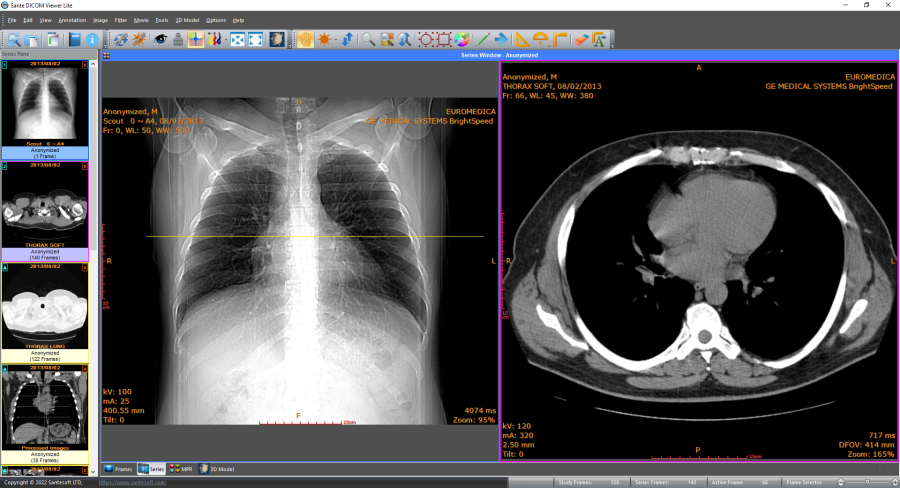
Use Integrated AI and Analytics
Cutting-edge online DICOM viewers do far more than just view images. They integrate next-gen AI tools to unlock new analytics and insights.
Instead of complex AI software installations, everything is seamlessly built into the cloud-native platforms. Just a few clicks gives you access to powerful algorithms.
Common AI tools include:
- Auto-segmentation – for precision contouring and tracking
- Measurements – like cardiac ejection fraction
- Image analysis – detect abnormalities and patterns
- Quantitative analytics – detailed structured reports
This delivers a huge range of benefits without needing on-site data science experts. Treating physicians can leverage AI for enhanced precision and analytics. No longer limited by what the human eye can see.